Smartphone Cases
Adding a case to my phone isn’t because I’m overly worried about damaging it — it’s meant to be used anyway. For me, a case mostly fills small functional gaps while keeping as much of the original design as possible, or adding a bit of personal expression. Because of that, I pay a lot of attention to details.
You can always find tons of case reviews online, but “details” often get brushed off with vague lines like “this one feels nicer” or “that one feels worse,” without explaining what’s actually different.
For some consumers, the whole buying experience ends up turning into an endless hunt for cheaper alternatives — because even if they buy the expensive one, they still don’t know what they’re actually getting, and might even get labeled as someone who got ripped off.
I personally prefer magnetic kickstand cases because they make filming setups easier. Narrowing the scope also makes the discussion cleaner. Below are some small things I pay particular attention to.
Material transitions
Unless the case has a strong stylistic direction or is built for specific rugged use (e.g., UAG), most cases use a hard PC backplate paired with a softer TPU frame, plus a kickstand mechanism if there is one.
The joint between these two plastics mainly affects the sense of cohesion and the feel in the hand (I’m not talking about parting lines — if the case doesn’t even clean those up, just don’t buy it).
Apple’s clear case is a good example of a seamless transition — you can’t feel where the materials switch. The photo below is my two-year-old Torras kickstand case for the iPhone 15 Pro:

You can see the PC backplate is semi-transparent while the TPU frame is black, but under the right lighting on the right edge, the seam basically disappears. (The fully clear version isn’t as obsessively refined as Apple’s, though.)
As for kickstands, I don’t insist that the stand must sit perfectly flush with the backplate. If the hinge is made too thin, it won’t survive the torque needed to hold the phone up over time. The alternative is making the backplate thicker and embedding the hinge, but that affects heat dissipation and adds weight.
The material itself
Here are two user review photos from Taobao showing a clear kickstand case from SmartDevil (閃魔):

You can see the PC section only covers the lower portion that aligns with the iPhone’s glass back — it’s basically inserted like a panel (and it doesn’t perfectly align with the actual glass). ESR and UGreen’s clear cases follow a similar structure.
Meanwhile, the Torras O3 Neo uses a full PC backplate, with only a ring of TPU surrounding the plateau area:

Obviously, when only part of the back is PC, impacts to the upper area aren’t as well distributed because that portion is soft TPU instead of the more rigid PC.
Another consideration: once TPU starts yellowing, you’ll end up with half-yellow, half-clear patches on the back, which looks terrible.
On the topic of yellowing — transparent TPU will inevitably yellow. UV exposure, heat, skin oils — all of these break down TPU’s molecular structure. At best, additives like HALS can slow it down, or manufacturers tint it slightly blue to visually counteract yellowing.
If a brand claims “absolutely no yellowing”, then either it isn’t actually TPU, or they’re lying. The photo below compares a two-year-old Torras case with a new one. Even expensive ones yellow. Apple’s clear case is the same.

Rounded smoothness
Another important detail is the smoothness of the rounded edges (R-corner). If a manufacturer only shapes it to something like G1 or G2, the phone won’t feel as rounded in the hand, and the way light transitions across the surface also looks worse. (Like the hard transition between the curve and flat surface on the charger below.):
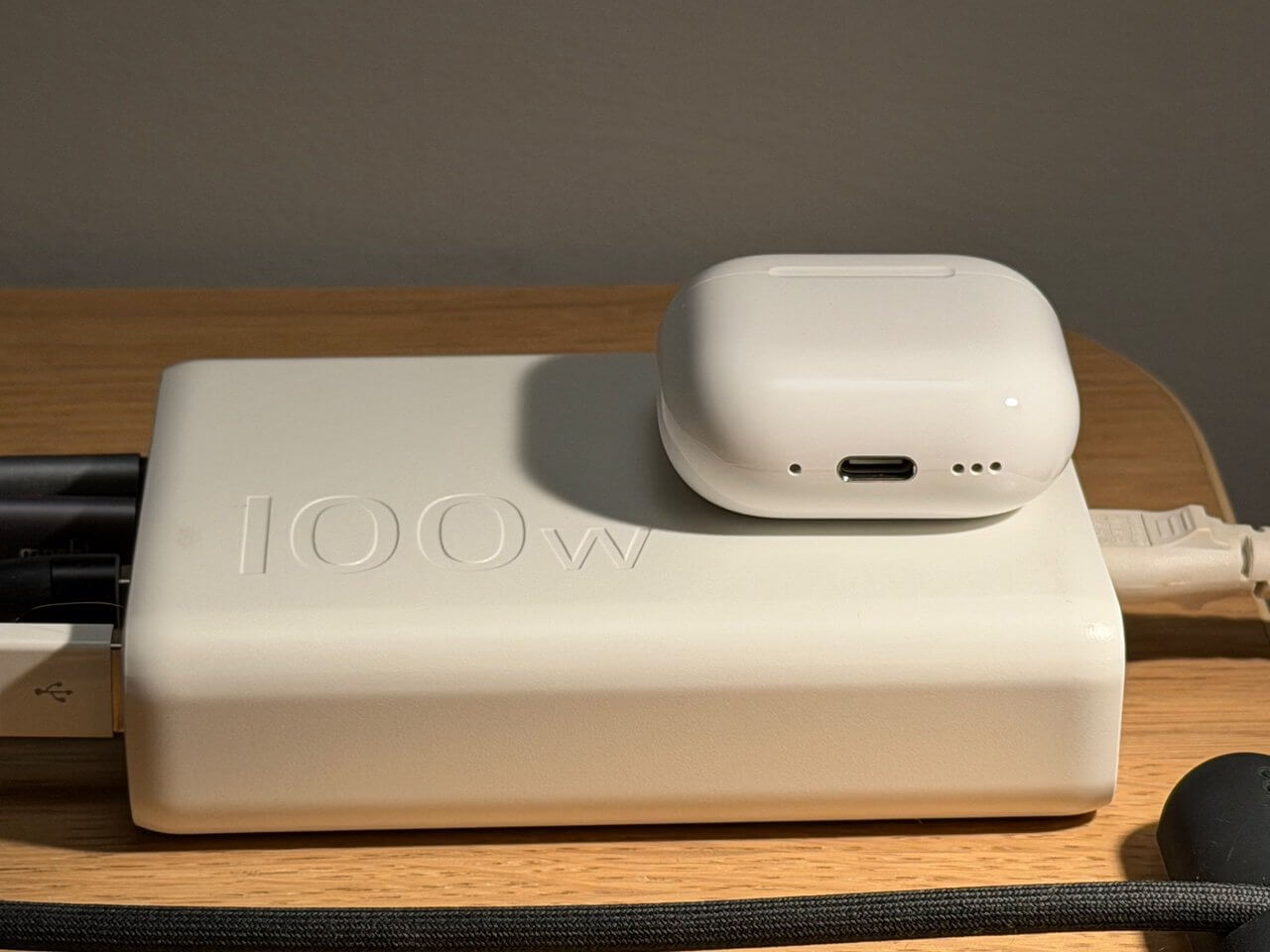
Apple’s designs are always at least G3 or above — you can clearly see how refined the transition is from highlight to shadow.
The photo below shows the Torras O3 Neo. Its PC backplate edges also use a continuous G3 curve. When the iPhone’s own edges show through such a smooth contour, it looks noticeably better. (Though their “Vision Pro–inspired” anti-slip dot pattern on the frame feels like a stretch — it doesn’t look that great visually, but the grip is indeed solid.):

In the hand, it’s similar to the difference between the iPhone 16 Pro and 17 Pro — visually the change in curvature looks tiny, but the moment you pick it up, you feel it immediately.
As for the rest, every edge of the kickstand should have a proper fillet (R-corner) or chamfer. If the radius is too small, it feels sharp and cuts into your hand; if it’s too large, it looks bulky and inelegant. These are the kind of quality cues that are hard to spot in promo images but become immediately obvious the moment you handle a cheaper case.
And if you look closely—not just cases—even today many phone brands still haven’t nailed the screen’s corner radii in a pleasing way.
Button design
For transparent or semi-transparent cases (TPU, PP), the common approach is simply cutting two slits in the same material. It’s cheap, but dust gets in easily, the edges can rub against the phone, and the button feedback usually feels mushy. ESR, UGreen, SmartDevil, and most budget clear cases use this method:

Apple’s case, and higher-end cases from Torras or others generally embed an entirely separate button piece made of ABS or metal, which gives much cleaner tactile feedback.
A side note: the Torras case for the iPhone 15 Pro used aluminum alloy buttons with a thin protective film inside to prevent scratching the phone. But when I got the iPhone 17 Pro O3 Neo this year, the buttons had been switched to color-matched ABS plastic. Feels like a downgrade.
Apple’s clear case, on the other hand, is the most complicated. The frame is TPU, the buttons are (likely) transparent PC, and instead of being snapped in like most cases—which always leaves a slight looseness, even if you can’t feel it once installed—the buttons are actually fused into the frame as one piece. Hard to believe this comes from the same company that puts the charging port on the bottom of a mouse.
Lanyard holes
I personally don’t use lanyard holes, but if a case includes them, they need to be placed logically, otherwise they become an eyesore every time you notice them.
What counts as “logical”?
Ideally, like Apple’s own case: reinforce the lanyard area using a stiffer material attached to the frame so the load is distributed properly. It prevents the frame from stretching or deforming when pulled:

Even if a case can’t go that far, at least the section between the two holes should be thinned out; otherwise the lanyard will push the frame outward and separate it from the phone.
And where should the holes be placed? Naturally, at the bottom — not on the side. Otherwise:
- When the phone hangs down, the line between the attachment point and the phone’s center of mass will always be vertical, causing one corner of the phone to flip upward and hit your wrist.
- When shooting horizontally, a bulky lanyard or charm will almost certainly block the camera, requiring you to move it out of the way every time.
Other considerations
Some people are extremely worried about damaging the camera area and end up buying cases that completely enclose it:

This isn’t necessarily wrong, but you have to consider heat dissipation, and if the case is thick with poorly executed chamfers, it may interfere with the flash or LiDAR. Below is an excerpt from Apple’s official accessory design guidelines:
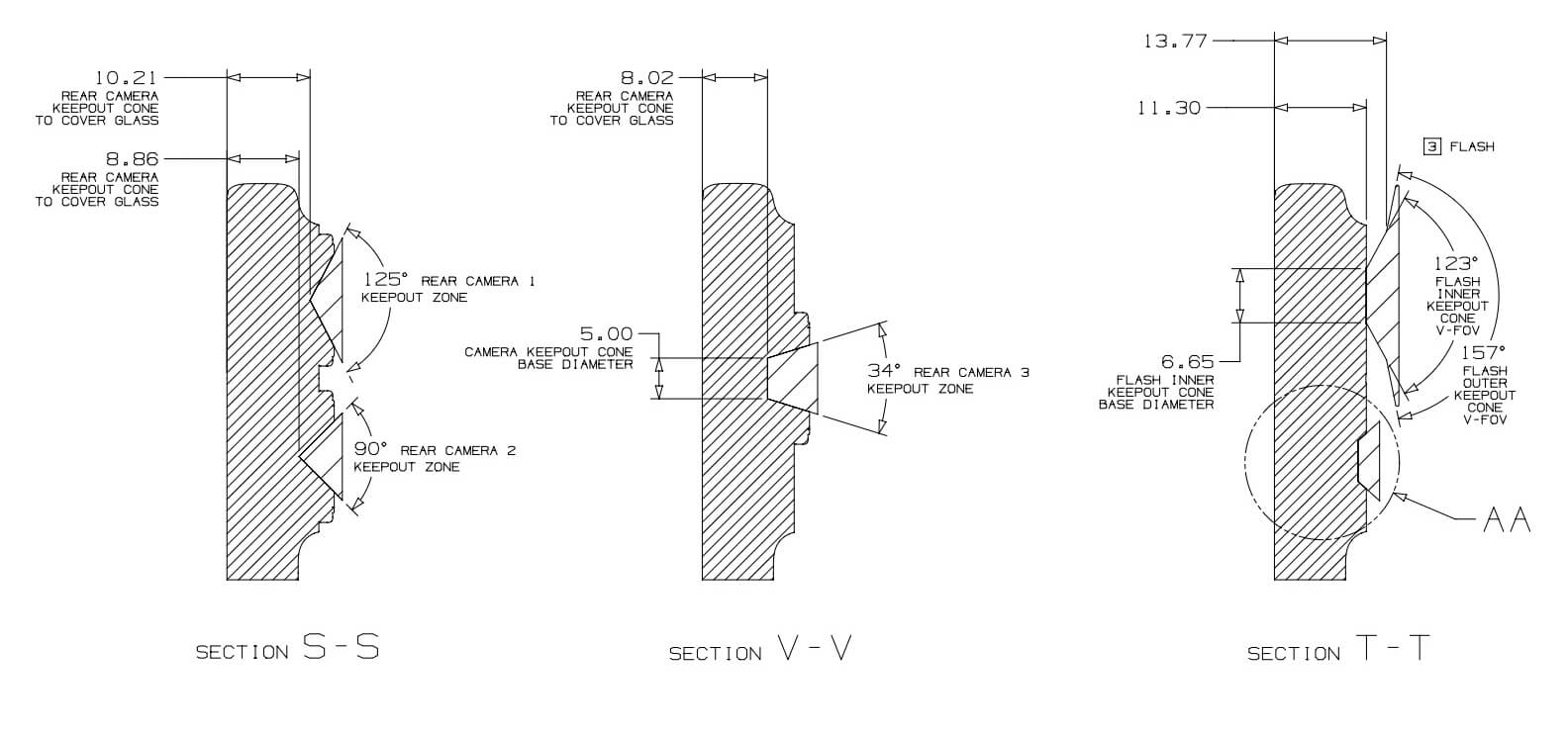
In these situations, getting AppleCare+ may actually make more sense.
Personally, I toss my phone into the bag together with keys and other stuff, and nothing has ever happened to the lenses. Not a single scratch over the years. But since this year’s camera plateau switched from glass to full aluminum, I did put on a very thin, transparent protector on the plateau (with cutouts for the lenses — I don’t cover the lenses themselves).
Lens protectors, on the other hand, are pointless. If an impact is strong enough and hits at the right angle to shatter the lens, that amount of force isn’t something a tiny piece of glass can save. That said, if someone insists on using them, nothing’s stopping them.
Below are some setups I used this year. The green-blue one gives off a cute “Squeeze Toy Aliens” vibe — fitting, since the iPhone does have three eyes.


